As tax season approaches, we want to ensure you have quick and easy access to your clients' Optimize tax slips. Below, you'll find details on where to locate them in the CRM and some key reminders for a smooth process.
Where to Find Client Tax Slips
Client tax slips are stored directly within each Contact Record in the CRM. To access them:
- Log in to the CRM.
- Search for the client’s name using the global search bar.
- Click on the Contact Record for the client.
- Navigate to the Tax Slips section in the middle panel where you can also find the Servicing tab to download the relevant files.
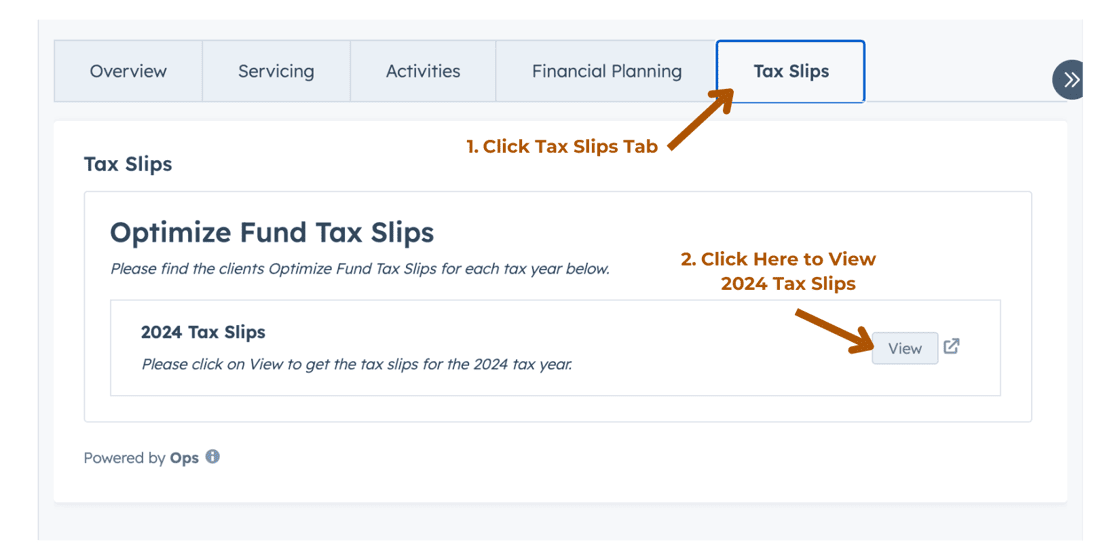
Important Notes
1. Consolidated Tax Slips for Easy Access
You will find all of the applicable Tax slips across the client's accounts have been conveniently combined into one single file for you to access from their contact record.
2. No Upload Needed for Optimize Tax Prep
Please note, for clients preparing their Tax Returns with Optimize, the Optimize Fund Tax Slips do not need to be uploaded with the Tax Preparation service request as our team already has them on file.
3. Fund Slips Sent Directly to Clients
Optimize Fund Tax Slips have been sent to clients directly via email for their records. To access their secured tax slip file, clients will be prompted to input a password which will be the last 3 digits of their SIN + Year of Birth. Clients without an email on file will receive their Optimize Fund Tax Slips via letter mail.
If you have any questions or need support accessing tax slips, please don't hesitate to reach out. We're here to help make this tax season as seamless as possible for both you and your clients.